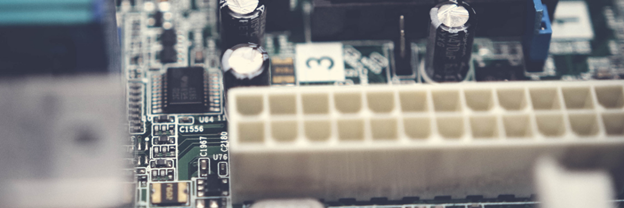
Does your computer have the Blues? Before you take it to the shop for costly repairs, or consider buying a new one altogether, take just a few moments and give it some TLC with these time-saving but effective tips Wesbell has put together for making it run smoother and more efficiently.
The first step in improving your computers performance is housekeeping. Clean off your desktop. Some people think that the computer’s desktop is a catch-all, but storing everything on the desktop, just because you can’t find a place for it, is a good way to slow down the computer.
In fact, while you’re at it, you might as well clean out your documents and download folders. Finally, empty your recycling bin or trash, and get rid of apps that you haven’t accessed in at least a year. If you are really not using Candy Crush or Words With Friends, why do you have them on your computer? Go down the list and thoroughly clean house. You’ll be amazed at how much better your computer runs! The good thing is, this only takes no more than 5 or 10 minutes, especially if you make it a regular habit. For that matter, set a regular schedule of computer clean-up for at least once or twice a month. The next step is to get a box and put in all the unneeded cables, cords, and phones that are just taking up space. Drop them off at a community recycling bin. That should make you feel good, just to know that your efforts not only help you to be more organized and efficient, but also help the environment. The mess of cables that you still need, you can use a marker to ID them. Every cable needs a label. Besides, if they should ever get misplaced or end up in another part of your home or business, the label will help you locate them and bring them back to where they belong.
The next step is to get a box and put in all the unneeded cables, cords, and phones that are just taking up space. Drop them off at a community recycling bin. That should make you feel good, just to know that your efforts not only help you to be more organized and efficient, but also help the environment. The mess of cables that you still need, you can use a marker to ID them. Every cable needs a label. Besides, if they should ever get misplaced or end up in another part of your home or business, the label will help you locate them and bring them back to where they belong.
One final thing you can do to free up some major storage space on your electronic device is to organize your digital photos. These little favorites have been the #1 hoggers of computer storage space since smartphones became a thing. All of the pics of everything you have ever snapped, from your cat doing yoga, to your little one tumbling in her gymnastics class, is literally strangling the life out of your device. There are services you can access online to give you more space, lots more, but it is imminently more sensible to delete everything that doesn’t absolutely give you that feeling of joy that warrants keeping it.
Electronics Repair service is a service that helps repair and replace parts of electronic devices. You just need to find out the best Electronics Repair service near you.
Use a program to organize your pics into a nice album. You can find a desktop program like Apple’s iPhoto, or one for use with your cloud, like Google Photo.
This is not just a great way to organize your pictures or your computer. It makes for a memorable and precious keepsake that is available to cherish for years to come!
Comments are closed.
-
How to Handle SEO in 2022
May 11, 2022 -
3 Advantages of Hot Desking Software
May 4, 2022
Latest Posts
-
Benefits of using IP phones for business
February 17, 2024 -
Is Outsourcing SEO Offshore a great Business Decision?
February 1, 2024
Recent Posts
- Enhance Your Privacy and Security with RF Blocking Window Film March 28, 2024
- Unlock Your Business Potential with Proactive IT Support in Brisbane March 24, 2024
- Benefits of using IP phones for business February 17, 2024
- Is Outsourcing SEO Offshore a great Business Decision? February 1, 2024
- How to begin Online Business Just like a Real Effective Online Marketer January 30, 2024
- How you can Generate Online Business Earnings January 22, 2024
- How To Enhance the Independence of Seniors Through Biometric Devices January 19, 2024









